
Create a map.
Problem: You have data that includes addresses and would like to identify geographic trends .
Solution: Geocode and visualize the data.
Example: Hamden 2021 Property Assessment
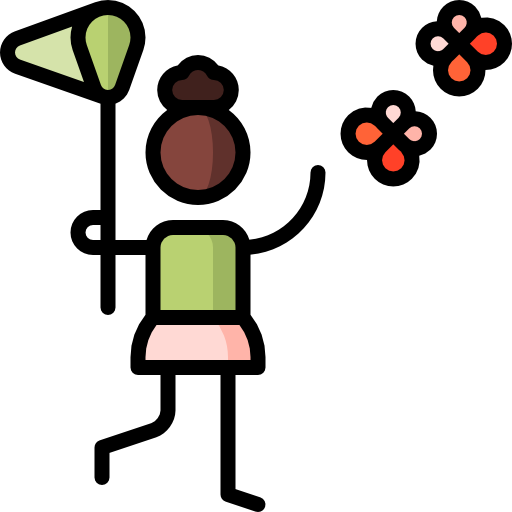
1. Get the data
Obtain the data containing addresses through public records request or scrape the data from a public webservice or website.
Format the data in a standard format like CSV.
Consider making this raw data available to the public through an Open Data portal.

2. Geocode the data
If your data contains latitude and longitude you can skip this step! Otherwise you will need to convert the address to a latitude and longitude.
For example:
1600 Pennsylvania Ave NW, Washington, DC 20500
is converted/geocoded to
38.8976763,-77.0365298
Use the Google Maps API and this Python script to geocode each address.

3. Map the data
Use a free service like Carto to map the data.
Upload the geocoded data set to Carto to visualize the data geographically.
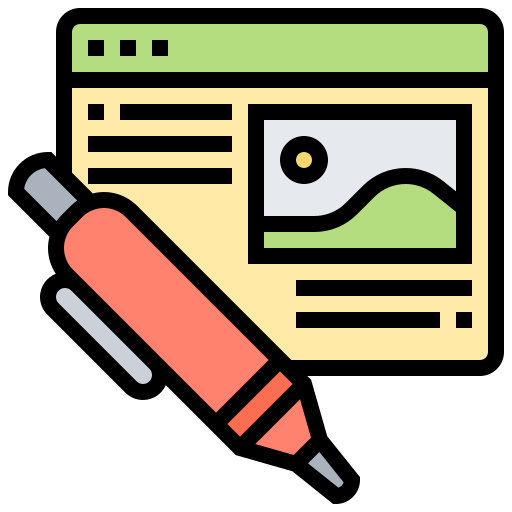
4. Publish map
The map and any visualizations you’ve developed should be published along with the raw data sets you used.
Consider sharing these insights with your local government and on social media.